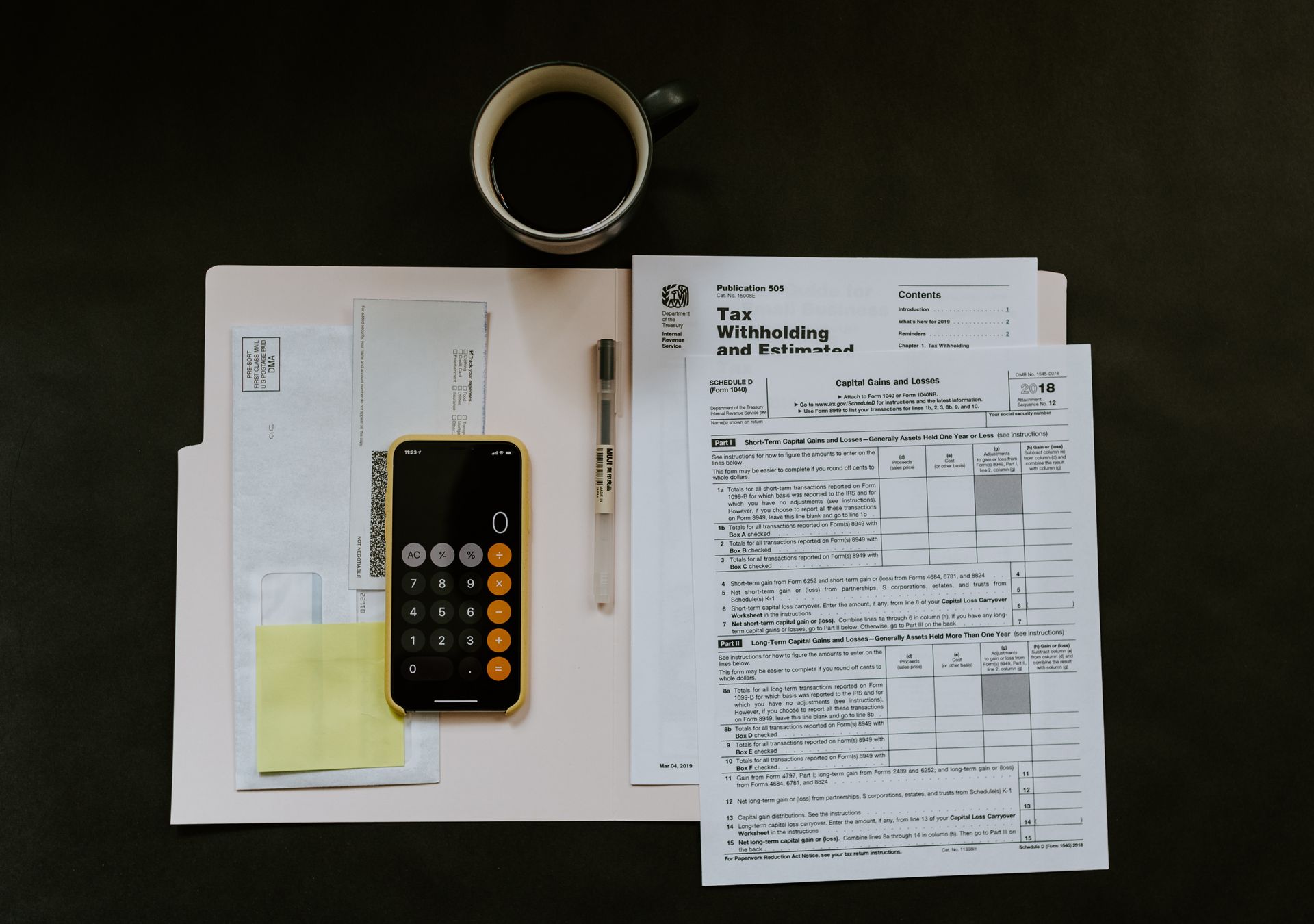Cybersecurity for the Education Sector: Protecting Your School's Data
Cybersecurity for the Education Sector: Protecting Your School's Data
With technology becoming more involved in education, there has been a significant increase in the need for cybersecurity in schools. From student records to confidential faculty information, schools need to protect their data from cyber attacks. Hackers are targeting schools more frequently, and schools need to be prepared to protect their sensitive information. Educational institutions have sensitive data on their network that requires a strong security posture. This blog post will explore cybersecurity practices that schools can implement to reduce the risk of cyber attacks.
Train Your Staff on Cybersecurity Best Practices
Employees, whether teachers, administrators, or other staff, are often the weakest link in a school's cybersecurity defense. The easiest way for a hacker to gain access to a school's system is to target an employee with a phishing scam or social engineering tactic. One employee can put the whole school at risk, so it’s critical to educate all staff about cybersecurity best practices. Most scams are email-based, so it’s important to educate all employees on how to spot a phishing email and what they should do if they suspect a message is a scam.
Implement Firewalls and Antivirus Software
Firewalls and antivirus software are essential components of any cybersecurity plan. Firewalls will monitor and control network traffic and protect against unauthorized access to a school's network. Antivirus software will identify, quarantine, and remove malicious software from a device. It’s important to update these systems frequently to ensure they are functional and protecting the network from any new cybersecurity threats.
Risk Assessment and Vulnerability Scanning
Educational institutions should conduct periodic IT risk assessments to identify potential security vulnerabilities. A vulnerability scan is an automated method to test networked devices to identify security vulnerabilities for prioritization. A vulnerability scan will show what might be at risk and what areas need improvement. Regular testing of the security of an IT system can provide insight into potential weaknesses that may be exploited by hackers.
Backup Data Frequently
Data backups are essential for protecting against cyber attacks such as ransomware. Ransomware is a type of malware that infects a computer or network and encrypts the data. The hacker will then demand payment in exchange for the release of the data or encryption key. If school data is backed up before the ransomware attack, the school can avoid paying the ransom and restore the data from backup. Encourage regular backups of sensitive data to reduce the risk of data loss or cyber attack.
Encourage the Use of Strong Passwords
Stress the importance of strong passwords. A strong password consists of a minimum of eight characters and includes a combination of uppercase and lowercase letters, numbers, and symbols. Passwords should be changed every few months, and should not be reused for different accounts. Forcing employees to change their password on a regular basis is one way to enforce strong password policies. Educate all employees on how to choose a strong password and why it’s important.
The education sector is a significant target for cyber attacks due to sensitive student and faculty data stored in school databases. Schools must implement strong cybersecurity practices to protect against potential breaches. Our blog post has highlighted some of the best cybersecurity practices that schools can implement, including training employees on phishing scams, implementing firewalls and antivirus software, conducting regular risk assessments and vulnerability scanning, backing up data frequently, and using strong passwords. By consistently implementing these measures and making cybersecurity a top priority, schools can protect their sensitive data from cyber attacks. Cybersecurity is essential in the modern education sector, and schools should take the necessary steps to safeguard their systems.
SERVING
We serve customers nationwide
Contact Us
(855) 202-0254
hello@mscsecurity.io
Business Hours
Business Hours: 8:00 AM - 5:00 PM PST
Technical Support: 24/7